

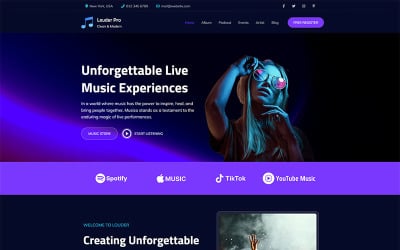
Louder Pro - Elementor Music WordPress Theme by creativthemes
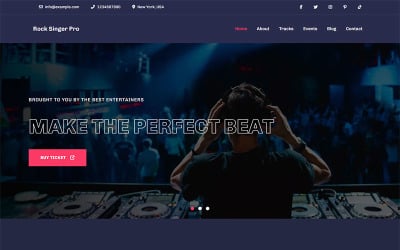
Rock Singer Pro - Unique and Modern WordPress Theme by creativthemes

Noble Band Pro - Elementor Music WordPress Theme by creativthemes

Marsh Music Pro - Elementor Based Music WordPress Theme by creativthemes

Rock Studio Pro - Unique and Modern Music WordPress Theme by creativthemes
5 Best MP Store WordPress Themes 2024
| Template Name | Downloads | Price |
|---|---|---|
| Louder Pro - Elementor Music WordPress Theme | 11 | $33 |
| Noble Band Pro - Elementor Music WordPress Theme | 33 | $33 |
| Marsh Music Pro - Elementor Based Music WordPress Theme | 2 | $33 |
| Rock Singer Pro - Unique and Modern WordPress Theme | 2 | $28 |
| Rock Studio Pro - Unique and Modern Music WordPress Theme | 7 | $33 |
MP3 Store WordPress Themes
Music is an important thing for a big part of people's life and a great space for a business. If you want to create a website for your MP3 store, you already found the best way to make it real. WordPress theme will give you everything you might need to create a stylish and competitive website for your successful business. Check the list of mp3 WordPress theme to choose one for your web page.
Best Premium MP3 Music WordPress Themes
Choosing a WordPress template for a website is a great idea for small companies or people who wants to create a fully-functional website but do not want to hire specialists for it and spend a lot of money. However, famous brands like PlayStation, Bloomberg, BBC America and many other companies use WordPress as it is a powerful instrument that allows to do awesome things.
The actual using of WP is amazingly simple and comfortable for regular user. It installs really easy and fast. Thanks to drag and drop page builder you can build beautiful pages like a professional developer without and coding skills. WP templates are fully customizable, so you can change any single icon in your web page whenever you want. Also additional options for headers and footers, different content modules and widgets may add a great appearance to your page.
Purchasing a premium WP theme you can be sure that everything in your template will work properly. You do not have to worry about page compatibility with other devices, because your theme is already fully responsive. So, your web page will look perfectly on any device with any screen resolution. Also WP theme is a perfect way to create a website for people who never deal with websites before. Every template come with documentation that include a detailed tutorial to each component of your theme. If you have some special question you can always contact our support team, so the specialist will resolve it promptly.
If you want to run an online mp3 store, ecommerce instruments can help you with that. You can create a high-grade online store with an attractive design and start to sell audio tracks and some other music related goods and services right on your web page. With social media options people who likes your service can share the information about your site in social networks, and as a result you will get more visitors. Want to get a real feedback from your customers to make your business better? Set a commenting system and people will be able to share their opinion with you and other web page visitors.
As you can see WordPress web designs have enough advantages to call it the best way to create a perfect website. It especially reliable for people who do not have a huge budget for it and do not want to hire additional staff to build a web page. So, if you still did not choose your favorite theme - check our special list of mp3 store WordPress themes and make a first step to your own website today.
This selection of templates is a subcategory of music WordPress themes page, so go on and explore even more choices of gorgeous designs.
Great Video Tutorial for Best MP3 Library WordPress Themes
MP3 Store WordPress Themes FAQ
How does a mp3 Music Store WordPress theme install?
- Login to your WordPress admin area.
- Next, click on Appearance >> Themes.
- Look for the needed theme using an advanced search.
- Next to the theme's preview, there is an install button.
- As soon as the theme is installed, activate it.
How can I translate my Digital Music Shop WordPress theme?
In order to translate a theme, make sure that the WordPress product that you have chosen is translation-ready. Next, get Poedit software installed on your computer.
- Open Poedit and select Create new translation.
- Select a language you want to translate your theme to.
- Highlight any string you want to translate.
- Once you have translated your theme, save the file (lt_LT in this example) in the same directory as the original template.
What is mp3 Bank WordPress theme development?
The development of WordPress themes involves the creation of the theme's code, page layouts and so on.
How to choose the best mp3 Music Store WordPress theme?
The choice of the best WordPress theme depends on your personal requirements and expectations. Create a short list of features that you want to have on your site. Make the choice of the theme based on those criteria.
Which mp3 Music Store WordPress theme is intended to be used for multipurpose sites?
The collection of multipurpose themes expands and grows all the time. Such digital products as Monstroid and Monstroid2 are the top WordPress themes that are ready to be used for a range of niche-specific sites.

Top WordPress Themes for Businesses and Startups
Today, we are the members of an international and globalized online community. Our world is continually changing.
Read me
WordPress Copyright Hacks. How to Prevent Image, Video & Copy Theft
Today, we are the members of an international and globalized online community. Our world is continually changing.
Read me
The Complete Guide To Creating A WordPress Multisite Installation
Today, we are the members of an international and globalized online community. Our world is continually changing.
Read me
How to Drive Traffic to Your New Website? A Comprehensive Guide
Today, we are the members of an international and globalized online community. Our world is continually changing.
Read me